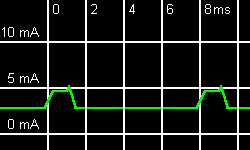
| 1.) Motorola S records | english | deutsch |
|---|---|---|
| 2.) Pictures / Bilder | english | deutsch |
| 3.) Fonts / Schriften | english | deutsch |
|
4.) Power Consumption Stromverbrauch | english | deutsch |
Motorola developed a file structure for transferring this
file into micro computers systems. Thus also the Rex6000
firmware file REX.BIN is subject to this structure.
Those files are divided into so-called S records which always
begin with the letter "S". The s record structure
looks like this:
1.) "S"
2.) a number to determinate the kind of the S record
3.) a counter which gives the lenght of the S record
4.) the address where the data shall be stored
5.) the data
6.) the checksum
Usually these data is stored in ASCII code. Though in REX.BIN
they are stored as normal hex bytes. That's why the informations
you can find in the internet how to build the checksum are
more confusing than useful because they are valid for normal
S records. This is the reason why I describe the way how to
calculate a checksum for REX.BIN. Because if you change the
REX.BIN file, you must also suit the checksums, otherwise
the update of the firmware will not work.
In REX.BIN there are only S0, S1, S2 und S9 records.
I describe a S2 record:
| Hex | Dec | Description |
| 53 | 83 | "S" |
| 32 | 50 | "2" |
| 14 | 20 | Counter: 20 - 3 bytes for address - 1 byte for the checksum = 16 bytes for data |
| 04 | 4 | S2 records always have 3 address bytes |
| 60 | 96 | |
| A0 | 160 | |
| F4 | 244 | 16 data bytes |
| DD | 221 | |
| 66 | 102 | |
| F5 | 245 | |
| DD | 221 | |
| 4E | 78 | |
| F6 | 246 | |
| DD | 221 | |
| 46 | 70 | |
| F7 | 247 | |
| 09 | 9 | |
| 01 | 1 | |
| 00 | 0 | |
| 00 | 0 | |
| DD | 221 | |
| 75 | 117 | |
| 24 | 36 | checksum |
| Hex | Dec | How to calculate the checksum: |
| 09DB | 2523 | Sum of all 20 bytes (counter, address, data) |
| DB | 219 |
Keep only the 2 least significant digits (Hex: 09DB AND 00FF = DB, Dec: 2523 MOD 256 = 219) |
| 24 | 36 |
The checksum is the defference to 255 (Hex: FF - DB = 24, Dec: 255 - 219 = 36) |
Motorola entwickelte eine Dateistruktur, mit deren Hilfe
der Inhalt dieser Datei in Microcomputersysteme übertragen
werden kann. So unterliegt auch die Firmware-Datei REX.BIN
für den Rex6000 dieser Struktur.
Solche Dateien sind in sogenannte "records" unterteilt,
die immer mit dem Buchstaben "S" beginnen. Die Struktur
eines S records sieht so aus:
1.) "S"
2.) eine Ziffer, die die Art des S records angibt
3.) ein Zähler, der die Länge des S records angibt
4.) die Adresse, für die die Daten bestimmt sind
5.) die Daten
6.) die Prüfsumme
Normalerweise liegen diese Daten im ASCII code vor. Bei REX.BIN
allerdings liegen sie in normalen Hex-Bytes vor. Deshalb sind die
Informationen, die man im Internet über die Bildung der
Prüfsumme findet, eher verwirrend als nützlich,
weil sie für normale S records gelten. Aus diesem Grunde
beschreibe ich hier, wie man eine Prüfsumme für REX.BIN
bildet. Denn wenn man die Datei REX.BIN verändert, muss
man auch die betreffenden Prüfsummen anpassen, sonst
funktioniert das Firmware-Update nicht.
In REX.BIN kommen nur S0, S1, S2 und S9 records vor.
Ich beschreibe einen S2 record:
| Hex | Dec | Beschreibung |
| 53 | 83 | "S" |
| 32 | 50 | "2" |
| 14 | 20 | Zähler: 20 - 3 Bytes für Adressen - 1 Byte für Prüfsumme = 16 Bytes für Daten |
| 04 | 4 | S2 records haben immer 3 Bytes für die Adresse |
| 60 | 96 | |
| A0 | 160 | |
| F4 | 244 | 16 Daten-Bytes |
| DD | 221 | |
| 66 | 102 | |
| F5 | 245 | |
| DD | 221 | |
| 4E | 78 | |
| F6 | 246 | |
| DD | 221 | |
| 46 | 70 | |
| F7 | 247 | |
| 09 | 9 | |
| 01 | 1 | |
| 00 | 0 | |
| 00 | 0 | |
| DD | 221 | |
| 75 | 117 | |
| 24 | 36 | Prüfsumme |
| Hex | Dec | Berechnung der Prüfsumme: |
| 09DB | 2523 | Summe aller 20 Bytes (Zähler, Adresse, Daten) |
| DB | 219 |
Nur die zwei letzen Stellen der Hex-Zahl behalten (Hex: 09DB AND 00FF = DB, Dec: 2523 MOD 256 = 219) |
| 24 | 36 |
Die Prüfsumme ist die Differenz zu 255 (Hex: FF - DB = 24, Dec: 255 - 219 = 36) |
Pictures are stored in the way that each bit of a byte
corresponds to a dot. 1 means black, 0 means white.
The first two bytes determine width and height of the
picture. Let's take for example the picture of the
lower case keyboard. It starts from address 030000.
There are the bytes F0 58. That means the picture is
240 dots wide and 88 dots high. To draw the picture,
we must read out 240 * 88 / = 2640
bytes. The eight bits of each byte draw eight dots which
lay side by side. All dots are drawn line by line from the
right top to the left bottom.
Thanks to Chris Harris'
RexMap which shows many important
memory addresses.
Bilder sind so abgespeichert, dass jedes Bit eines Bytes einem
Punkt entspricht. 1 bedeutet schwarz, 0 bedeutet weiß.
Die ersten beiden Bytes geben Breite und Höhe in Punkten
an. Nehmen wir zum Beispiel das Bild, das die Tastatur mit
Kleinbuchstaben darstellt. Es beginnt an der Adresse 030000. Dort
liegen die Bytes F0 58. Das Bild ist also 240 Punkte breit
und 88 Punkte hoch. Um das Bild darzustellen, müssen wir
240 * 88 / 8 = 2640 Bytes auslesen.
Die acht Bits aus jedem Byte bilden acht nebeneinander liegende
Punkte. Alle Punkte werden zeilenweise von links oben bis rechts
unten geschrieben.
Danke für Chris Harris'
RexMap, die viele wichtige Speicheradressen
zeigt.
Rex6000 knows three fonts: normal, bold, and tiny.
The font tables begin in the file REX.BIN in the
addresses 0F0000, 0F2000, and 0F4000. Each font contains
the complete Windows-compatible set of the characters
32 - 255. The table of each character
begins with two bytes wich give the size of the
character. The first byte shows the width of the
character. But this has nothing to do with the
width of the dot pattern table, this width is
always 16. The second byte shows the height of
the character. The normal and the bold
characters are 11 dots high, there are
2 + 11 * 16 / 8 = 24
bytes stored. The tiny characters are 9 dots high, there are
2 + 9 * 16 / 8 = 20
bytes stored. To draw for example a bold "A"
(ASCII 65), we have to add
65 * 24 = 1560 to the start address
and get 0F2618. There are the bytes 07 0B, that means
the "A" is 7 dots wide and 11 dots high.
The 16 bits of the following 2 bytes draw the 16 dots
of the upmost line and so on.
Thanks to Chris Harris'
RexMap which shows many important
memory addresses.
Der Rex6000 kennt drei Schriftarten: normal, fett und klein.
Die Tabellen mit den Schriften liegen in der Datei REX.BIN
an den Adressen 0F0000, 0F2000 und 0F4000. Jede Schriftart
enthält den kompletten Windows-kompatiblen Satz der
Zeichen 32 - 255. Die Tabelle für jedes
Zeichen beginnt mit zwei Bytes, die die Größe
des Zeichens angeben. Das erste Byte gibt die Breite des
Zeichens an. Dies hat aber nichts mit der Breite der
Punktmuster-Tabelle zu tun, diese beträgt immer 16
Punkte. Das zweite Byte gibt die Höhe des Zeichens an
und gleichzeitig die Länge der Punktmuster-Tabelle. Die
normalen und die fetten Zeichen sind 11 Punkte hoch, es sind
2 + 11 * 16 / 8 = 24
Bytes pro Zeichen gespeichert. Die kleinen Zeichen sind 9
Punkte hoch, es sind
2 + 9 * 16 / 8 = 20
Bytes pro Zeichen gespeichert. Um zum Beispiel ein fettes
"A" (ASCII 65) darzustellen, müssen wir zur
Startadresse 65 * 24 = 1560 hinzuaddieren
und erhalten 0F2618. Dort stehen die Bytes 07 0B, das
"A" ist also 7 Punkte breit und 11 Punkte hoch. Die
16 Bits der folgenden 2 Bytes zeichnen die 16 Punkte der
obersten Zeile usw.
Danke für Chris Harris'
RexMap, die viele wichtige
Speicheradressen zeigt.
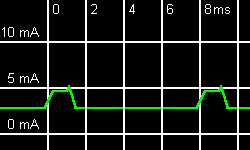
|
(english)
I measured these values by inserting an 1 Ohm resistor
into the power circuit and measure it's voltage drop
with an oscilloscope.
|
(deutsch)
Ich maß diese Werte, indem ich einen 1 Ohm-Widerstand
in den Stromkreis einfügte und seinen Spannungsabfall
maß.
|